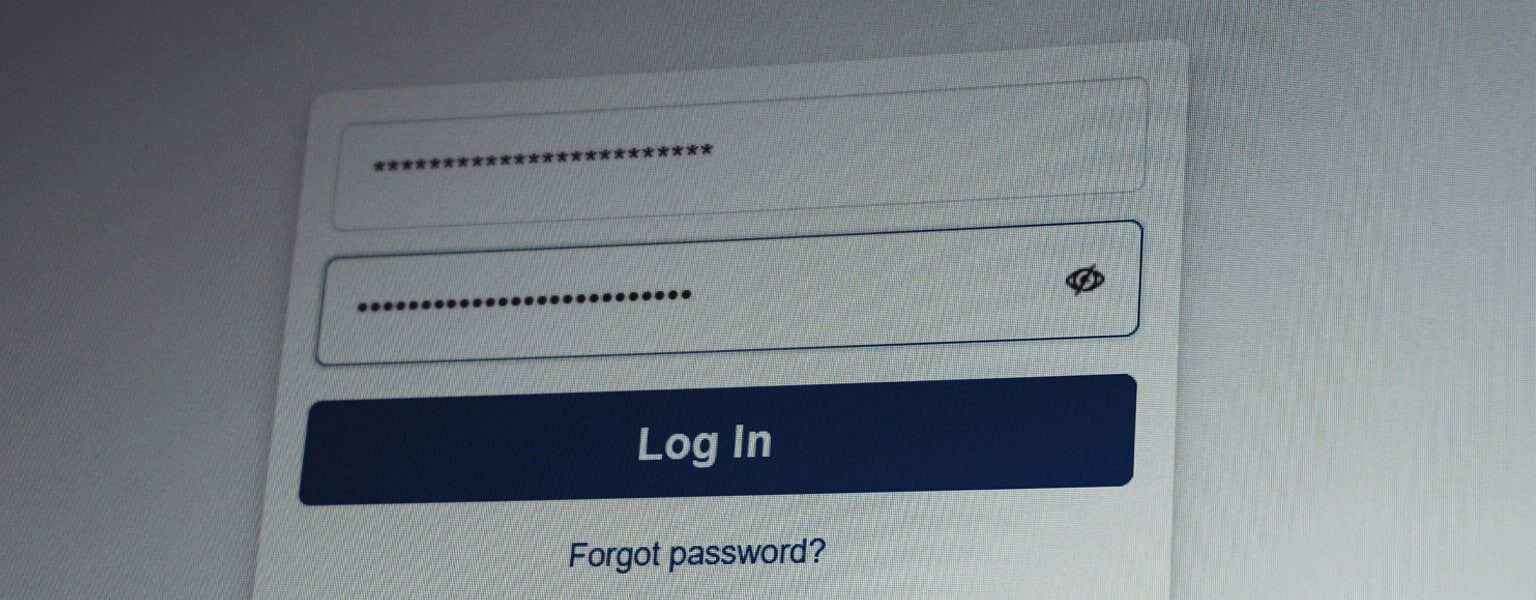9 Password Management Best Practices For Your Business (and Common Mistakes)
Contents
- The Anatomy of a Strong Password
- Password Management Best Practices
- 1. Use Strong, Unique Passwords for Every Account
- 2. Use a Password Manager
- 3. Use Passphrases Instead of Complex Gibberish
- 4. Enable Multi-Factor Authentication (MFA)
- 5. Protect Passwords in Transit and Storage
- 6. Limit Access with Role-Based Permissions
- 7. Regularly Audit Accounts and Access
- 8. Prepare for Password Recovery Scenarios
- 9. Integrate Password Security with Broader Cyber Hygiene
- Avoid Common Password Pitfalls
- 1. Reusing Passwords Across Accounts
- 2. Sharing Passwords Over Email or Chat
- 3. Relying on Easy-to-Guess Information
- 4. Ignoring Employee Turnover
- 5. Skipping Multi-Factor Authentication
- 6. Delaying Password Updates After a Breach
- 7. Forgetting the Human Factor
- 8. Treating Passwords as “Set It and Forget It”
- 9. Overcomplicating Password Requirements
- Building a Password Policy for Small Businesses
- Common Challenges in SMB Password Security
- Why It Matters for SMBs
- How Kelley Create Can Help
- FAQs
Key Takeaways
- Strong password management is one of the simplest, most cost-effective ways to prevent data breaches.
- Weak or reused passwords remain a top cause of cyber incidents for small businesses.
- Implementing password managers, MFA, and a clear company policy drastically reduces risk.
- SMBs can protect data and boost productivity with a secure, standardized approach.
Passwords are the digital keys to your business kingdom — and too many SMBs are still leaving those keys under the doormat. From employee logins to cloud applications, every password represents a potential entry point for cybercriminals. Fortunately, a few smart password management best practices can help you shut the door on most attacks before they start.
Let’s explore how to build stronger defenses without making your employees’ heads spin.
The Anatomy of a Strong Password
A strong password does more than mix letters and numbers — it resists guesswork and brute-force attacks. According to the National Institute of Standards and Technology (NIST) guidelines (SP 800-63B), length and memorability are more important than arbitrary complexity rules. That means ditching outdated requirements like mandatory special characters or frequent forced resets — and instead encouraging users to create long, unique, and memorable passphrases.
- Length over complexity: Aim for at least 12 characters. A long passphrase (“CoffeeIsBetterThanPasswords!”) beats a short jumble every time.
- Mix it up: Use a blend of upper and lowercase letters, numbers, and symbols to make a secure password.
- Avoid the obvious: No birthdays, pet names, or “1234.” Hackers love predictable patterns.
- Unique per account: Never reuse passwords across multiple platforms.
Password Management Best Practices
Good password management isn’t about remembering hundreds of random strings — it’s about building smart, secure habits and using the right tools to do the heavy lifting. The following best practices will help your small business strengthen password security without making your team’s lives miserable.
1. Use Strong, Unique Passwords for Every Account
Each account should have its own password — no repeats, no “just add a number” tricks. Cybercriminals thrive on reused credentials. When one site gets breached, they’ll test that same combo everywhere else. Unique passwords stop that domino effect cold.
2. Use a Password Manager
A password manager is like a digital vault: it stores, encrypts, and autofills passwords safely. It also makes it possible to follow all those “don’t reuse passwords” rules without losing your mind. Many platforms, such as 1Password or Bitwarden, are designed for SMB teams and integrate easily into daily workflows.
3. Use Passphrases Instead of Complex Gibberish
“BlueCoffeeMugOnFriday” is far easier to remember — and harder to hack — than “T!gEr#4%pL9.” The National Institute of Standards and Technology (NIST) actually recommends long, memorable passphrases over short, symbol-heavy passwords. Think in sentences, not symbols.
4. Enable Multi-Factor Authentication (MFA)
Even the strongest password can fall into the wrong hands. MFA adds an extra layer of protection by requiring something you know (your password) and something you have (like your phone or a security key). That means even if someone steals your password, they still can’t log in without your second factor.
5. Protect Passwords in Transit and Storage
Whenever possible, ensure that passwords are protected both in motion and at rest. Logins should always occur over HTTPS, and stored credentials should be hashed and salted, never in plaintext. This prevents attackers from simply “reading” your passwords if they gain access to your systems.
6. Limit Access with Role-Based Permissions
Not every user needs admin access (in fact, most don’t). Apply least privilege principles by granting employees access only to the systems and data they truly need. This keeps accidental changes — and deliberate misuse — to a minimum.
7. Regularly Audit Accounts and Access
Schedule regular (think quarterly) account audits to identify inactive users, outdated permissions, and shared logins. Forgotten credentials can become open doors for attackers. A little spring cleaning for your digital accounts goes a long way.
8. Prepare for Password Recovery Scenarios
Even the best password policies can’t prevent every “forgot my password” moment. Create a secure, identity-verified recovery process that doesn’t rely on easy-to-guess security questions. Multi-step verification and device-based confirmation are far safer.
9. Integrate Password Security with Broader Cyber Hygiene
Strong passwords work best when paired with a full cybersecurity strategy — including employee training, endpoint monitoring, and regular policy reviews. Think of passwords as the first lock on your digital front door; the rest of your defenses are the alarm system, motion sensors, and trusty watchdog (the Kelley Create kind).
Avoid Common Password Pitfalls
Even the best password policy can crumble under a few classic mistakes. Here’s how to dodge the digital banana peels that send so many small businesses sliding into security trouble.
1. Reusing Passwords Across Accounts
It’s tempting, we know. One password to rule them all sounds efficient — until one breach compromises everything from payroll to your pizza rewards account. Each account needs its own unique credentials. Your password manager will keep track of them all, so you don’t have to.
2. Sharing Passwords Over Email or Chat
Sending passwords in plain text is like shouting your PIN in a crowded room. If credentials must be shared (and ideally, they shouldn’t), use secure vault-sharing features from password managers or encrypted messaging tools — never email or sticky notes.
3. Relying on Easy-to-Guess Information
Hackers love birthdays, pet names, and “businessname123.” These details are often public or easy to scrape from social media. Passwords built from predictable data are basically engraved invitations for attackers. When in doubt, randomize it.
4. Ignoring Employee Turnover
When someone leaves the company, their credentials shouldn’t stay behind. Promptly disable or change passwords tied to departing employees. Dormant accounts are a hacker’s dream come true — valid logins with no one watching them.
5. Skipping Multi-Factor Authentication
You’ve probably heard it a dozen times, but MFA truly is one of the simplest and most effective defenses against breaches. Yet many SMBs skip it because it “adds friction.” In reality, it adds protection — and peace of mind.
6. Delaying Password Updates After a Breach
If there’s even a whisper of a breach involving your systems or vendors, update passwords immediately. The longer compromised credentials linger, the higher the risk. Quick action can stop cascading security failures before they begin.
7. Forgetting the Human Factor
Technology helps, but people are the first — and often weakest — link in password security. Regular training keeps your team alert to phishing scams, credential theft, and “urgent” requests that smell off. In other words, teach your people to pause before they click.
8. Treating Passwords as “Set It and Forget It”
Password security isn’t a one-time setup; it’s an ongoing process. Regular reviews, tool updates, and policy refreshers ensure your protection evolves as fast as attackers do.
9. Overcomplicating Password Requirements
We’ve all seen those password rules that look like math problems: “At least 14 characters, 3 symbols, 2 numbers, no repeating letters, and a haiku.” Overly complex requirements lead users to write passwords down (or worse, reuse them). Instead, aim for length and passphrases — easy to remember, hard to crack, and far more user-friendly.
Building a Password Policy for Small Businesses
A clear password policy turns good intentions into consistent action. Outline rules, requirements, and responsibilities to set expectations company-wide.
The Federal Trade Commission (FTC) suggests that SMBs document password rules and ensure employees understand their role in protecting business data.
- Define complexity standards: Set minimum length and character requirements.
- Specify rotation frequency: Update passwords every 90–120 days or after incidents.
- Address third-party tools: Ensure vendors and partners follow similar protocols.
- Document and train: Make your policy part of onboarding and ongoing cybersecurity education.
Common Challenges in SMB Password Security
Small businesses face unique obstacles — from limited IT staff to a “we’re too small to be hacked” mindset. These can lead to big problems if left unchecked.
- Overreliance on memory: Employees juggling dozens of logins often take shortcuts.
- Inconsistent enforcement: Without central oversight, policies slip through the cracks.
- Budget hesitancy: Free tools may lack enterprise-grade encryption and monitoring.
Why It Matters for SMBs
Poor password management isn’t just a technical issue — it’s a business risk. A single compromised account can lead to data theft, financial loss, or even a complete shutdown. Building strong password habits protects your revenue, your reputation, and your customers’ trust.
Practical Steps SMBs Can Take
- Audit existing password practices regularly.
- Roll out a company-approved password manager.
- Combine MFA, training, and access control for full coverage.
When security becomes part of your culture — not just your policy — your business becomes much harder to breach.
How Kelley Create Can Help
If your password policies are held together by sticky notes and hope, it’s time for an upgrade. Kelley Create helps SMBs build secure, scalable systems that keep credentials — and business operations — safe.
We can help you:
- Assess your current password and access controls.
- Implement enterprise-grade password management tools.
- Train employees to spot and avoid credential-related threats.
Let’s make your passwords strong enough to make hackers give up and go home. Contact us today for a no-obligation consultation.
FAQs
-
Because weak passwords are often the easiest way into a network. Proper management protects accounts, data, and systems from unauthorized access.
-
Every 90–120 days is standard, or immediately following any security incident or suspected breach.
-
Password managers store and generate unique passwords for each account; SSO allows users to access multiple applications through one secure login.
-
Yes — especially for admin accounts and anyone handling sensitive data. MFA is one of the most effective defenses against credential theft.
-
Automate enforcement through your IT systems, provide regular training, and audit compliance periodically.